Hướng dẫn rút gọn link module news cho nukeviet 4
Hướng dẫn rút gọn link module news cho nukeviet 4. Bài viết này sẽ hướng dẫn các bạn loại bỏ link chuyên mục, nếu mọi người chọn tính năng loại bỏ url module news khỏi url thì link bài viết chi tiết sẽ rất gọn gàng.
Cấu trúc url chi tiết bài viết của module News mặc định khi loại bỏ url trong quản trị web có dạng như sau:
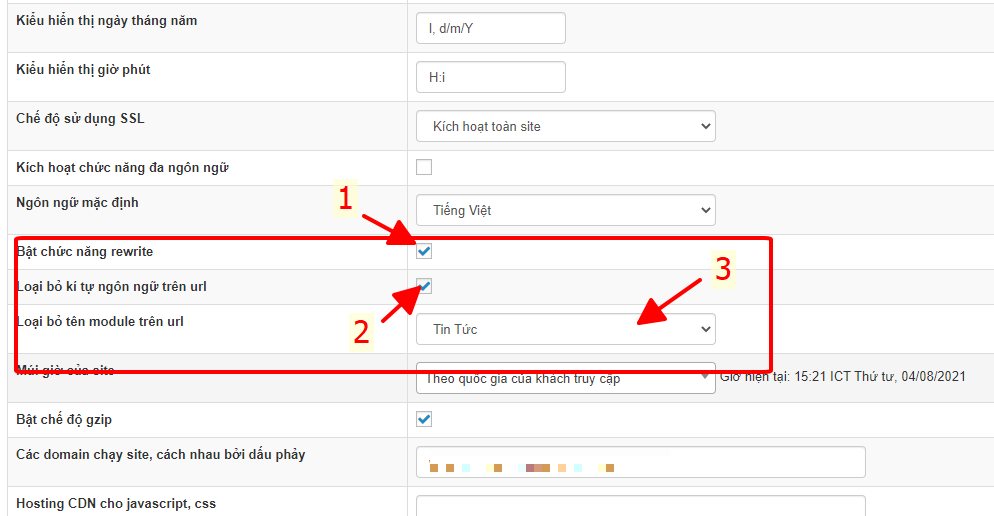 Bài viết này sẽ hướng dẫn các bạn loại bỏ <chuyên mục> khỏi link, nếu bạn chọn tính năng loại bỏ tên module news khỏi url thì link chi tiết sẽ rất gọn gàng.
Bài viết này sẽ hướng dẫn các bạn loại bỏ <chuyên mục> khỏi link, nếu bạn chọn tính năng loại bỏ tên module news khỏi url thì link chi tiết sẽ rất gọn gàng.
1. Xử lý
Mở file: modules\news\functions.php
Tìm:2. Thêm link_detail cho
Cũng trong file: modules\news\functions.php
Tìm đoạn:
Mở file: modules\news\funcs\detail.php
Tìm đoạn:
- Mở file: modules\news\funcs\main.php
Tìm và thay thế tất cả các đoạn như sau:
Tìm và thay thế tất cả các đoạn như sau:
- Mở file: modules\news\funcs\viewcat.php
Tìm và thay thế tất cả các đoạn như sau:
- Mở file: modules\news\blocks\global.block_news_cat.php
Tìm:
- Mở file: modules\news\blocks\global.block_tophits.php
Tim:
- Mở file: modules\news\blocks\module.block_news.php
Tìm:
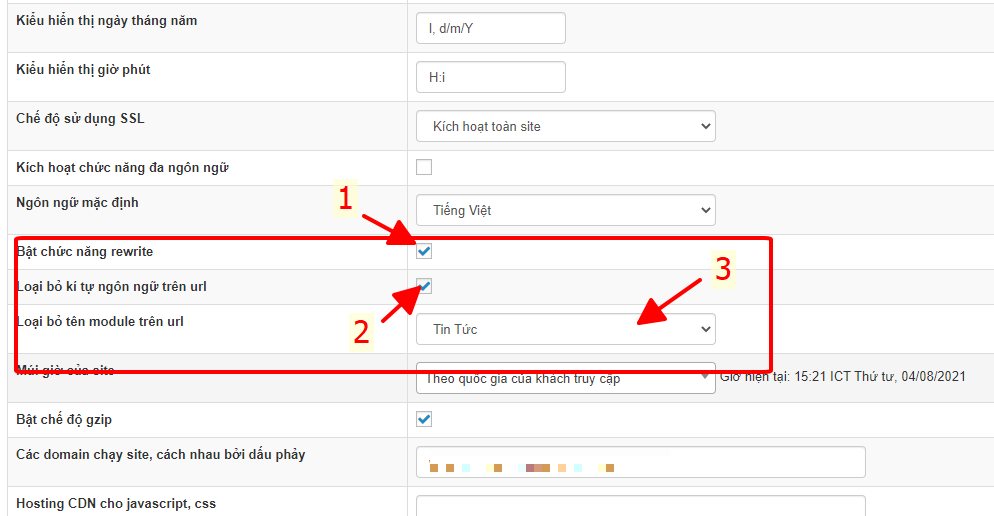
1. Xử lý functions cho module news.
Mở file: modules\news\functions.phpTìm:
if ($count_op > 1 or $catid > 0) {$array_page = explode('-', $array_op[0]); $id = intval(end($array_page)); $number = strlen($id) + 1; $alias_url = substr($array_op[0], 0, -$number); if ($id > 0 and $alias_url != '' and $alias_url != 'page') { $_row = $db->query('SELECT * FROM ' . NV_PREFIXLANG . '_' . $module_data . '_rows WHERE id = ' . $id)->fetch(); if (!empty($_row) and isset($global_array_cat[$_row['catid']])) { $catid = $_row['catid']; $op = 'detail'; } } elseif ($count_op > 1 or $catid > 0) {2. Thêm link_detail cho $global_array_cat cho module news.
Cũng trong file: modules\news\functions.phpTìm đoạn:
$global_array_cat[$l['catid']]['link'] = NV_BASE_SITEURL . 'index.php?' . NV_LANG_VARIABLE . '=' . NV_LANG_DATA . '&' . NV_NAME_VARIABLE . '=' . $module_name . '&' . NV_OP_VARIABLE . '=' . $l['alias'];$global_array_cat[$l['catid']]['link_detail'] = NV_BASE_SITEURL . 'index.php?' . NV_LANG_VARIABLE . '=' . NV_LANG_DATA . '&' . NV_NAME_VARIABLE . '=' . $module_name . '&' . NV_OP_VARIABLE . '=';
3. Thay thế link chi tiết bài viết module news.
Mở file: modules\news\funcs\detail.phpTìm đoạn:
$base_url = NV_BASE_SITEURL . 'index.php?' . NV_LANG_VARIABLE . '=' . NV_LANG_DATA . '&' . NV_NAME_VARIABLE . '=' . $module_name . '&' . NV_OP_VARIABLE . '=' . $global_array_cat[$news_contents['catid']]['alias'] . '/' . $news_contents['alias'] . '-' . $news_contents['id'] . $global_config['rewrite_exturl'];$base_url = NV_BASE_SITEURL . 'index.php?' . NV_LANG_VARIABLE . '=' . NV_LANG_DATA . '&' . NV_NAME_VARIABLE . '=' . $module_name . '&' . NV_OP_VARIABLE . '=' . $news_contents['alias'] . '-' . $news_contents['id'] . $global_config['rewrite_exturl'];
4. Xử lý link detail trong các file liên quan module news
- Mở file: modules\news\funcs\main.phpTìm và thay thế tất cả các đoạn như sau:
$global_array_cat[$item['catid']]['link'] . '/' . $item['alias']$global_array_cat[$item['catid']]['link_detail'] . $item['alias']Tìm và thay thế tất cả các đoạn như sau:
$array_cat_i['link'] . '/' . $item['alias']$array_cat_i['link_detail'] . $item['alias']- Mở file: modules\news\funcs\viewcat.php
Tìm và thay thế tất cả các đoạn như sau:
$global_array_cat[$item['catid']]['link'] . '/' . $item['alias']$global_array_cat[$item['catid']]['link_detail'] . $item['alias']- Mở file: modules\news\blocks\global.block_news_cat.php
Tìm:
$module_array_cat[$l['catid']]['alias'] . '/' . $l['alias']$l['alias']- Mở file: modules\news\blocks\global.block_tophits.php
Tim:
$module_array_cat[$catid]['alias'] . '/' . $alias$alias- Mở file: modules\news\blocks\module.block_news.php
Tìm:
$module_array_cat[$catid]['alias'] . '/' . $alias$aliasNhững tin cũ hơn




